Planning
Financial planning in AssetView using rules-based projections and transactional planning for future portfolio scenarios.
Overview
AssetView supports two types of planning: rules-based and transactional.
| Planning Type | Description |
|---|---|
| Rules-based planning | Enables you to set variables that adjust your portfolio balancing and rates of return to project future values |
| Transactional planning | Enables you to articulate planned transactions on specific assets that render exact future performance |
AssetView's Life Planner App: Combines Rules-based Projections and Transaction Planning
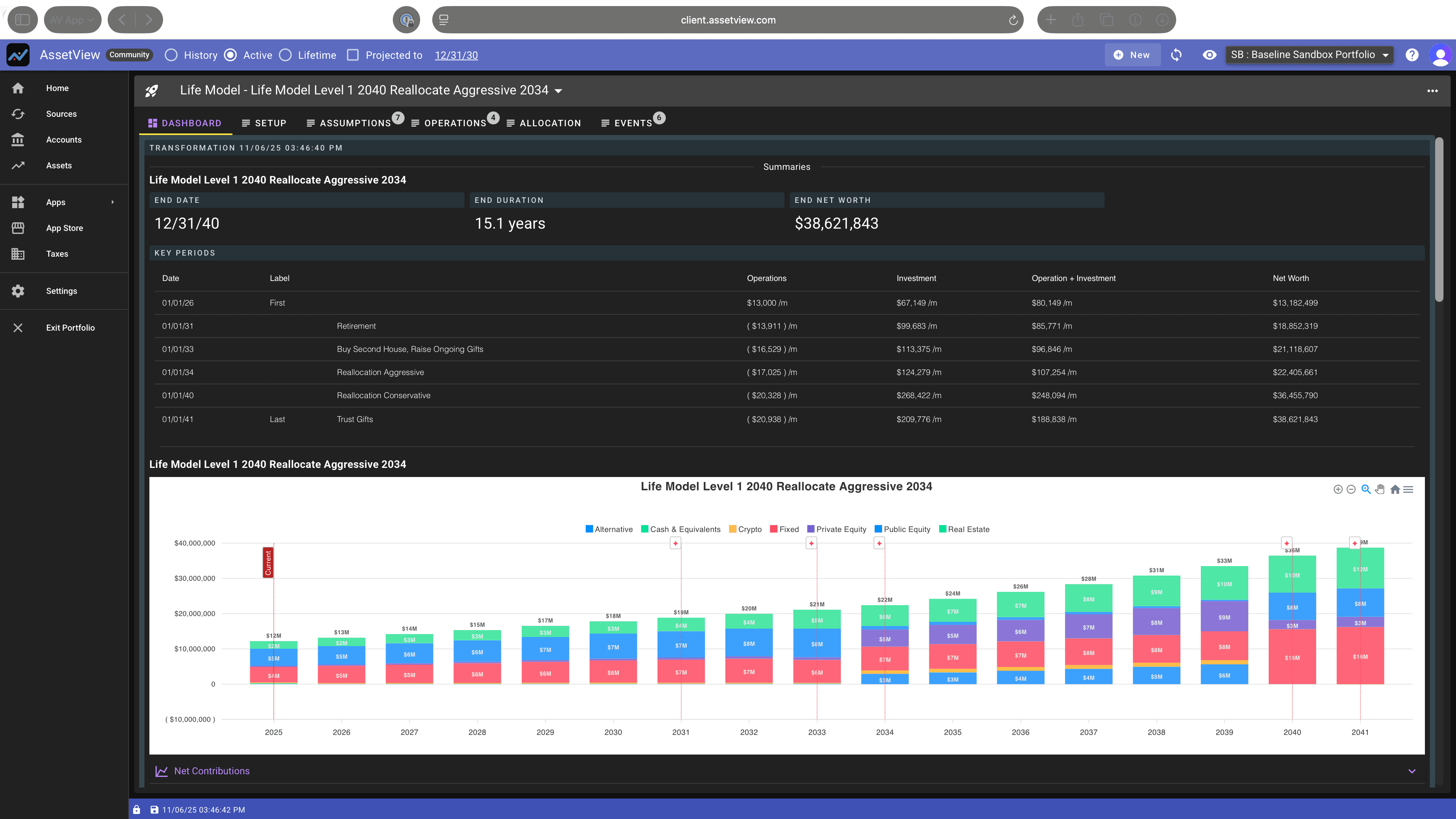
- Life Planner is AssetView's next-generation planning App to develop a strategic financial plan
- Life Planner's projection models, based on your portfolio and on life events, enable you to evaluate how different investment strategies impact your future
- Model the effects of rebalancing, reallocating, or shifting towards a more risk-averse or aggressive market posture
- Model the impacts of retirement, buying a second home, or making a large investment
- Easily explore what-if scenarios with levers that adjust rates of return and allocations by asset class, sector, geography, risk profile, and more — turning questions into insights
- Visit the Life Planner App Support Page to learn more
AssetView's Core Financial Model: Transactional Planning
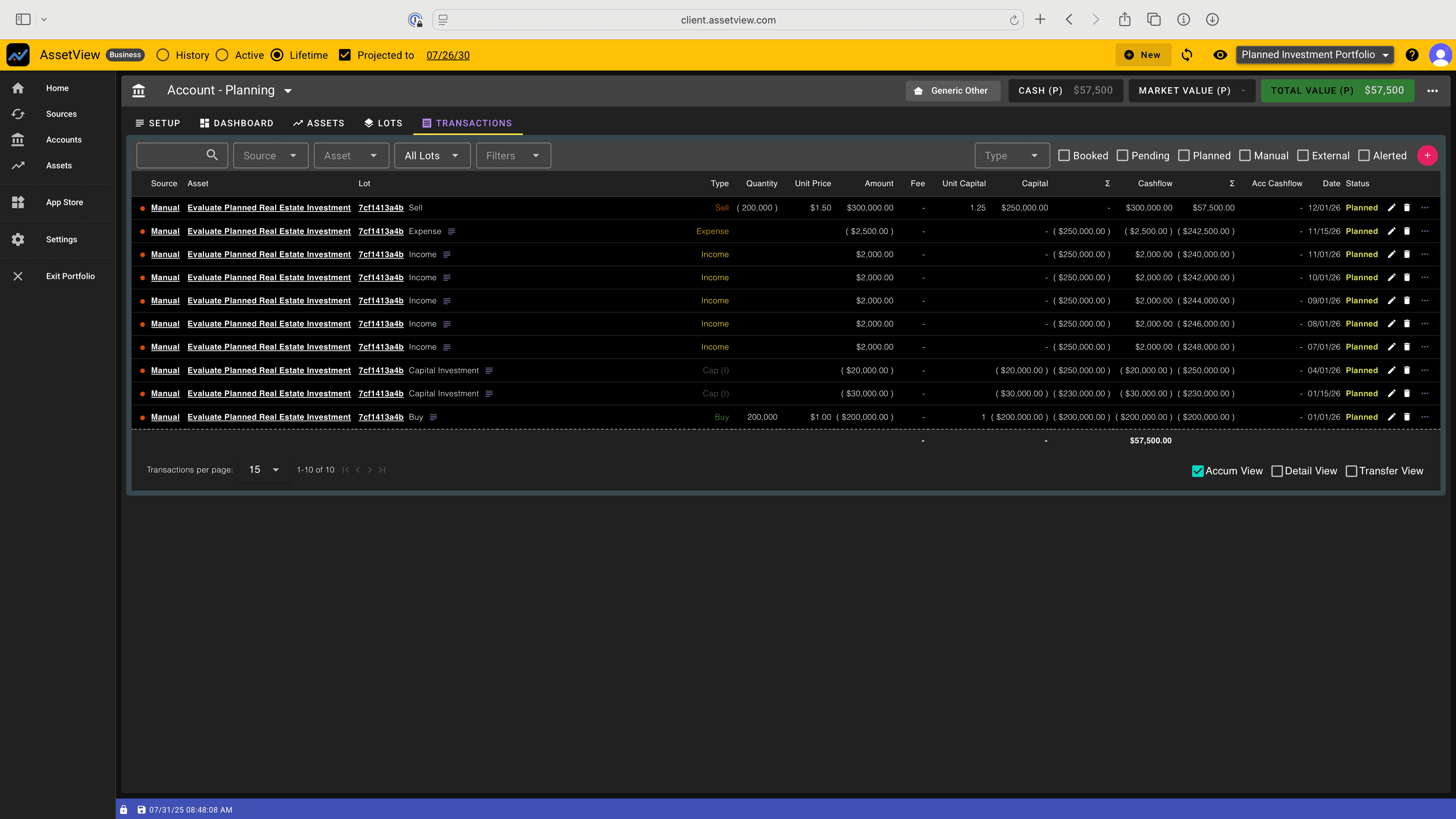
- AssetView core financial model enables you to represent planned transactions on any asset or account
- In Projected Mode, you see the cumulative effects of the combination of booked transactions and planned transactions
- This gives you highly specific results about an asset, and rolls up those results so you see the impact on accounts that hold positions
- You may change a Planned Transaction or a Pending Transaction to an Active Transaction by Booking it
- In the the core financial model, you may also create a Planned asset (i.e. an asset for which you have no current holding) and may create Planned Transactions for any current or planned asset
AssetView uses planned transactions in the core model to:
- Create a plan for investments, divestitures, and redemptions
- Create a plan for anticipated distributions and expenses (e.g. financial advisor fees)
- View and assess the potential performance of potential transactions
- View and analyze the characteristics (e.g. risk and diversification) of a planned portfolio
- View and analyze projected cash levels and cash requirements
