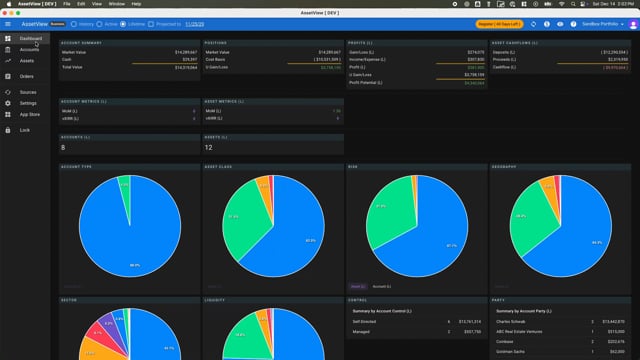Filtering
Video Guide: Filtering
Screenshot of Asset Filter
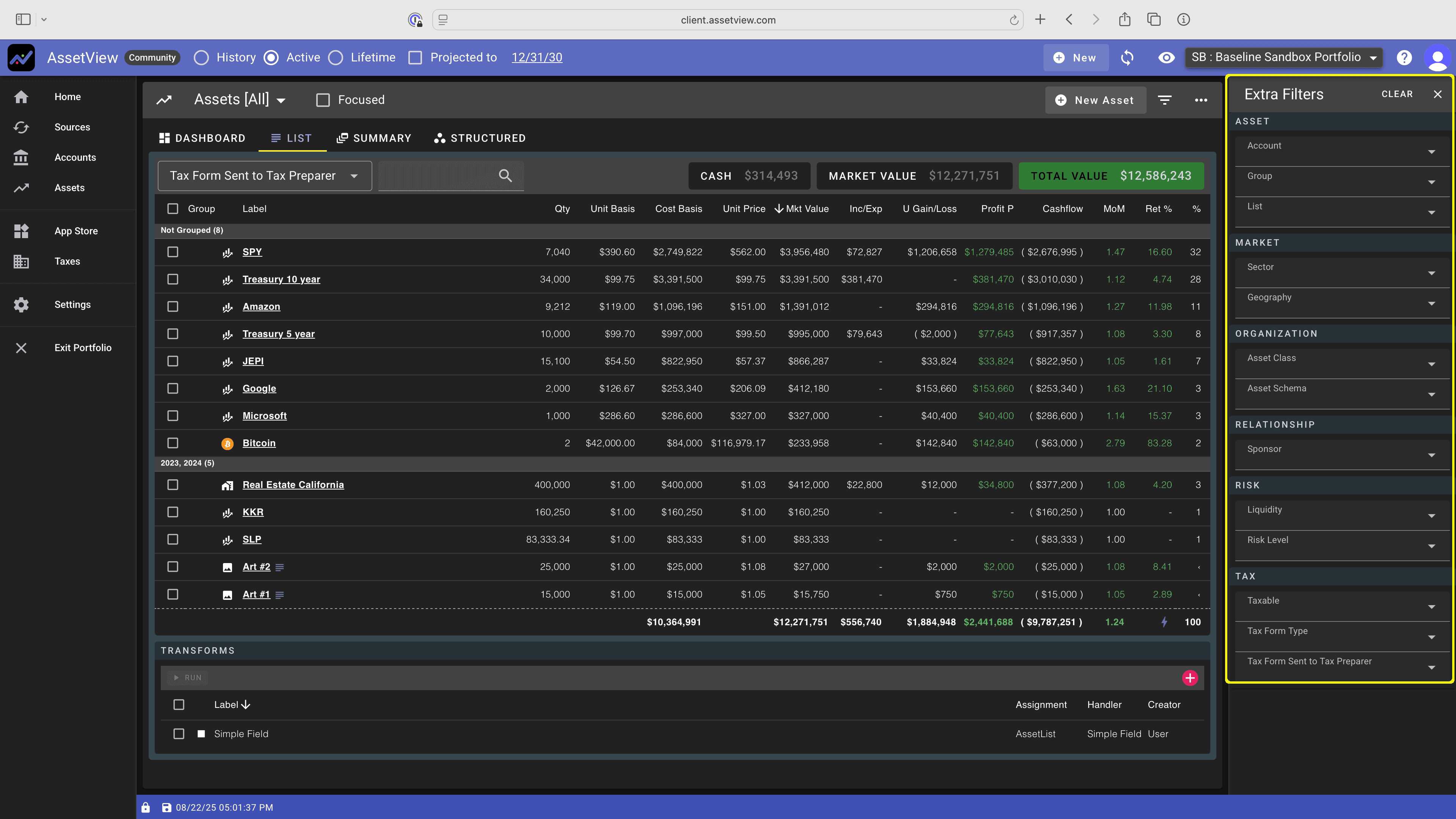
Filtering Accounts and Assets
On the top right of the "Accounts" landing page and the "Assets" landing page, you may click the funnel icon to access filtering. The filtering option use "and" logic, meaning that if multiple filters are selected, the records that display meet all criteria. All financial data presented on all tabs on the Accounts view (i.e. Dashboard, List, and Summary) and the Assets view (i.e. Dashboard, List, Summary, and Structured) update when you modify the filter. Filters may be used in conjunction with Modes.
When you create an Attribute, you may set an option declaring that the Attribute will participate in your filtering options.
Focus Threshold
"Focus" is an extra filtering option for Assets. In Settings>Interface, you may set a threshold value that controls the Focus filter on the Asset List View. When viewing the asset list with the Focus filter enabled, any asset where your holdings fall below the threshold value will be hidden.
Filtering Transactions
You may filter Transactions based on numerous options. The filtering option use "and" logic, meaning that if multiple filters are selected, the transactions that display meet all criteria.